In the last several months, we’ve worked hard to provide automatic diagnostics for most application problems on the Microsoft web platform … hangs, request queuing, errors, high CPU, and so on.
Even though LeanSentry can automatically detect and and diagnoses many of these problems, it can sometimes it can be difficult to see how they all relate … and how they impact the overall health of your web application.
NEW: Alert layers!
Alert layers uses layers of bubbles to show you all your performance problems, and how they affect your application’s health … directly on the application’s health timeline!
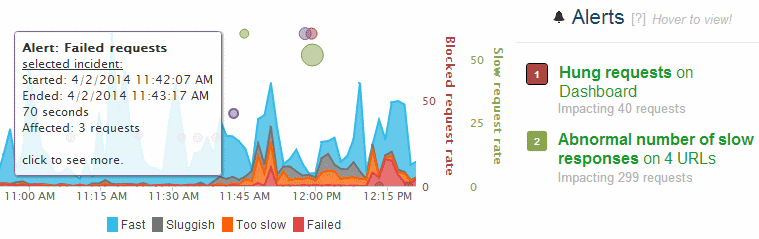
With these alert “bubbles”, you can instantly see where alerts took place, how they affected your request satisfaction in that moment, and how they related to other alerts.
This can often tell a more complete story then looking at each alert in isolation.
More good stuff coming your way!
Yours,
The LeanSentry Team