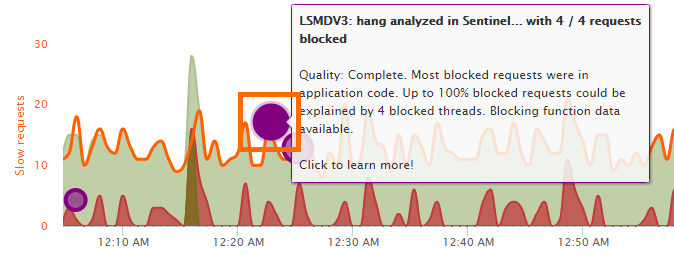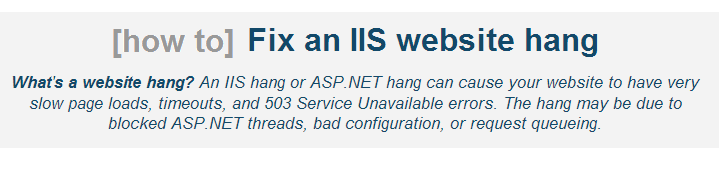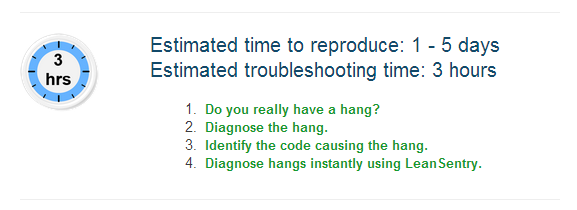Automatic hang diagnostics for IIS & ASP.NET apps has been one of LeanSentry’s most popular features.
Now, Hang diagnostics are getting even better, with more expert insight into hangs, better root cause detection, and more code-level data for your developers.
Automatically diagnose ASP.NET hangs
LeanSentry’s Hang diagnostics feature helps you resolve your website’s slowdowns, better than you can with generic monitoring tools. It does this by detecting and by automatically diagnosing dozens of common IIS, ASP.NET, and Classic ASP performance problems whenever your site experiences them.
No intrusive profilers, DebugDiag, or other tools needed. Like most of LeanSentry, hang diagnostics have virtually zero overhead during normal operation, and only a small overhead (5-10 seconds of analysis) when a problem is confirmed. This means you can add LeanSentry’s deep diagnostic insight to your existing monitoring without any conflicts or performance drops.
What’s new?
A lot! We’ve improved the diagnostic algorithms to detect more problems. Then there is the brand new diagnostic report interface that gives you better guidance, and more information on what caused the hangs.
See the actual IIS & ASP.NET operation
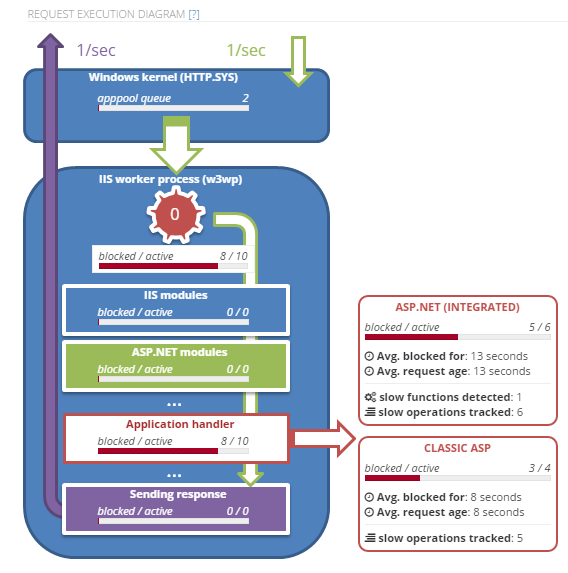
Expert guidance
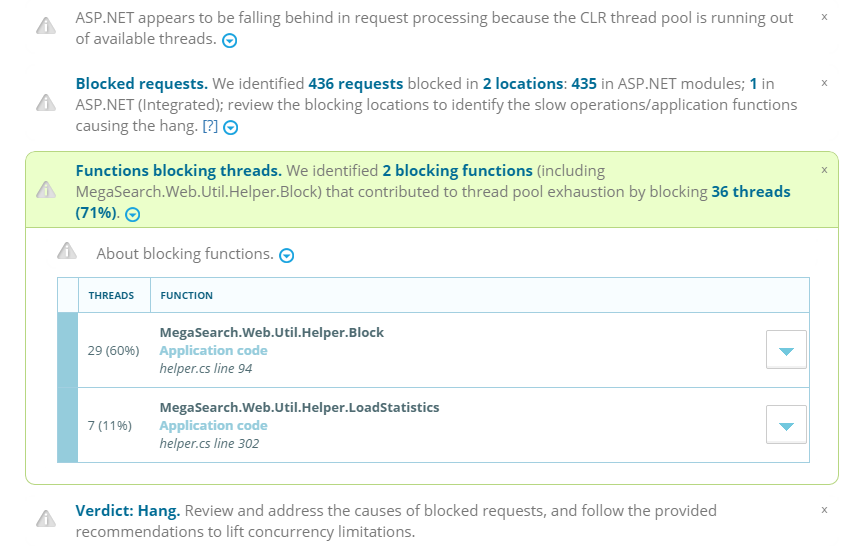
Identify the function, slow SQL, REST call causing blocking
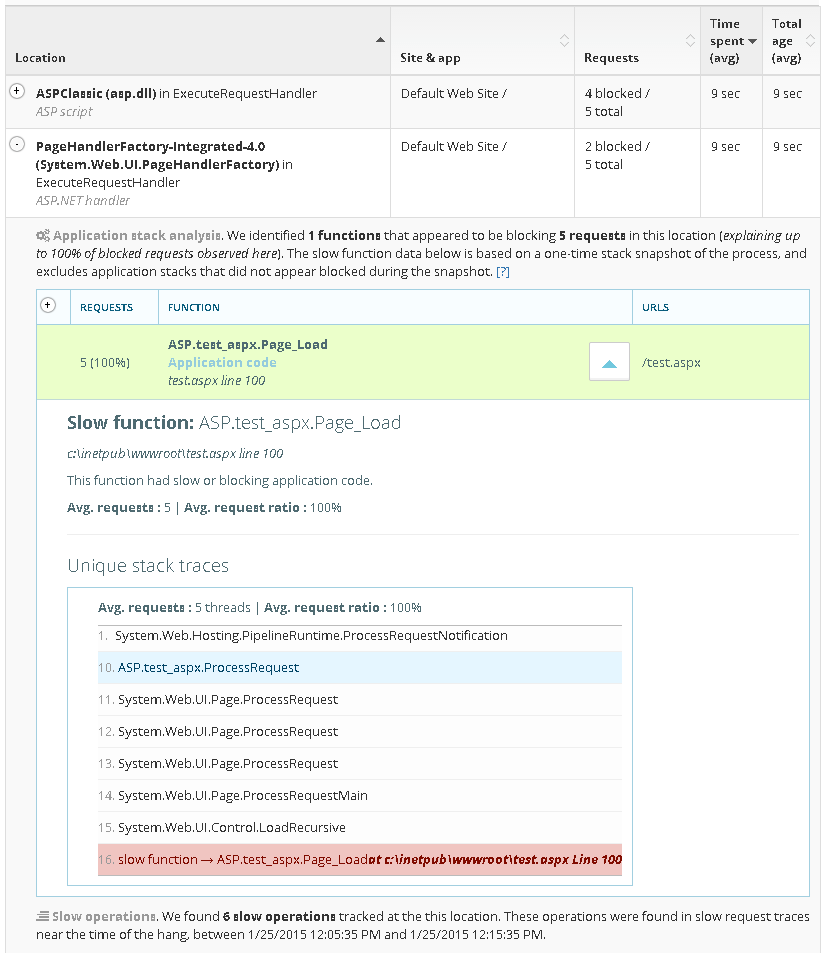
Try it out
If you are still troubleshooting hangs the hard way, or trying to use the generic transaction monitoring tools, you are missing out. To learn more, check out LeanSentry’s hang diagnostics, and do a trial to see it for yourself.