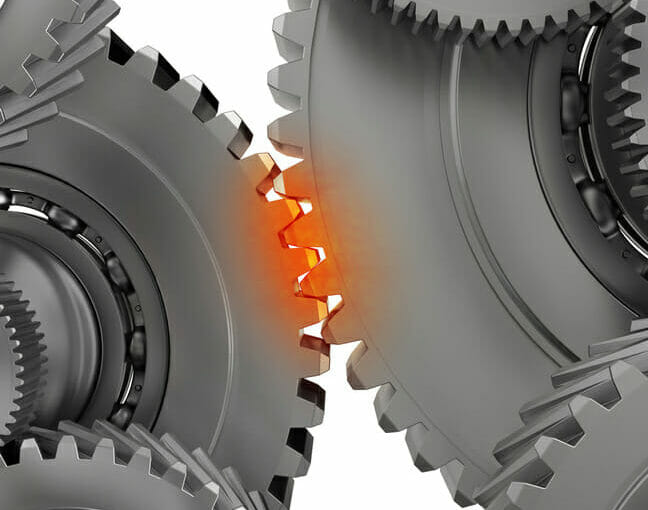We’ve just released our new IIS Threading guide, which explains how the IIS thread pool works and how it affects your website performance.
It turns out that many people don’t have a clear sense of how the IIS thread pool relates to hangs and slowdowns in their website.
So, we took the opportunity to clear things up, and explain how IIS thread pool exhaustion or thread starvation actually affects IIS site performance.
This includes:
- 503 Queue Full errors, or application pool queue buildup
- Reduced RPS, especially for high performance websites
We also explain how most traditional hangs and slow loads are NOT caused by IIS threadpool issues, but instead the application-specific thread pools like the CLR thread pool, or the Classic ASP thread pool.
Monitoring IIS thread performance
We also show a simple way to monitor IIS counters to detect IIS pool issues.
If you have LeanSentry installed on the server, you can get a lot deeper into actually diagnosing most thread pool issues down to code (part of our application pool failure diagnostics). We’ll cover this well.
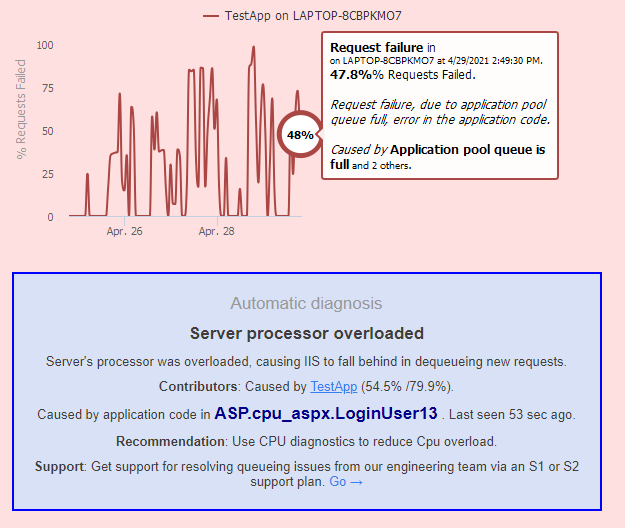
Optimizing the thread pool
In the guide, we dig into the specific causes of threading issues, that actually happen. This is based on monitoring 30K+ IIS websites with LeanSentry in the last decade.
Surprisingly, there are only a couple causes of thread pool issues that matter.
We’ll cover each one, and how to configure the IIS threadpool to resolve them.
For the juicy details, head over to the thread pool guide.