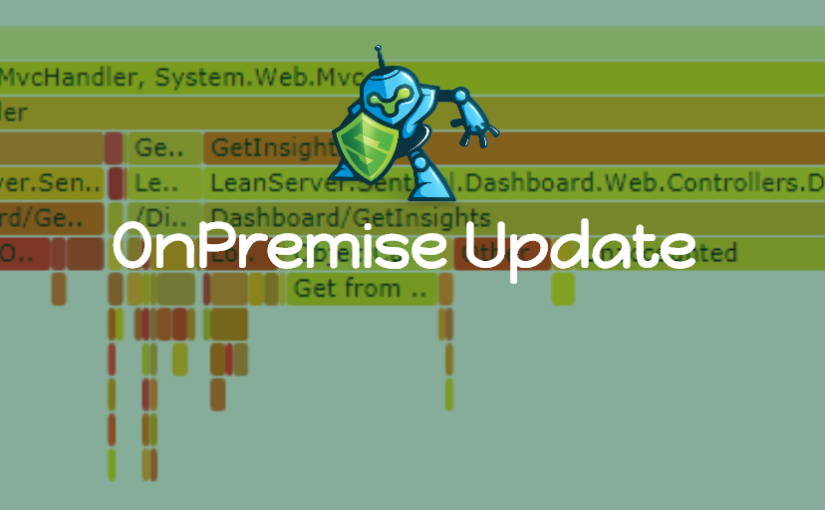A new LeanSentry OnPremise update is hot off the presses. This one has new features and a number of bugfixes for issues found in the previous feature-packed update from December 2017.
To apply the update: log in to your OnPremise portal, select your deployment, and click “Download” to download the updated installer. Run the installer on your OnPremise VM to upgrade it, and then re-download the LeanSentry Monitoring service setup to run on all your servers in order to update the agents.
Features included in this update
-
The new slow request tracking experience.
A complete overhaul of our slow operation tracking, with several options for getting code-level detail on slow operations.
-
Realtime tracking of Cpu usage down to url.
See the realtime Cpu usage of your website at the URL level, and then drill down into specific operations causing Cpu. Best of all, this does not require Cpu diagnostics – it works continuously and without any added overhead.
Fixes the following issues
- Multiple optimizations to Reduce Cpu usage of the Monitoring service and Agent, especially in high-traffic environments.
- Reduced Memory usage of the Monitoring service when processing memory diagnostics for large/complex memory heaps.
- Fixed several insight notification failures that could prevent emails from being sent for Hangs and Cpu related insights.
- Fixed missing images in insight notification reports when using embedded images (e.g. when using cloud-based email which does not have access to your internal dashboard).
- Multiple fixes to minor UI issues.
Making sure you are running the latest agent
Be sure to update your Monitoring service after installing the OnPremise update. If you don’t, some of the new features might not work.
You can check that you are running the latest Monitoring service by going to your Environment settings (click the gear icon in the dashboard), and checking the version:
That’s it for now. If you are running LeanSentry OnPremise, please update and enjoy the new stuff! If you encounter any issues, do let us know.